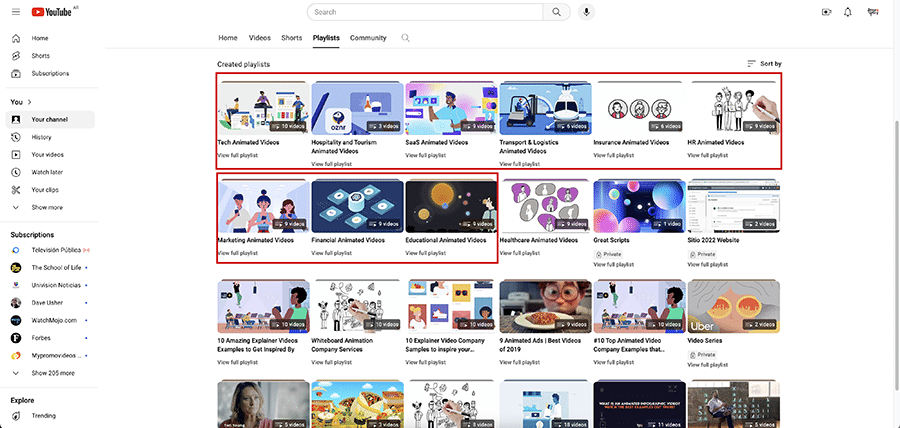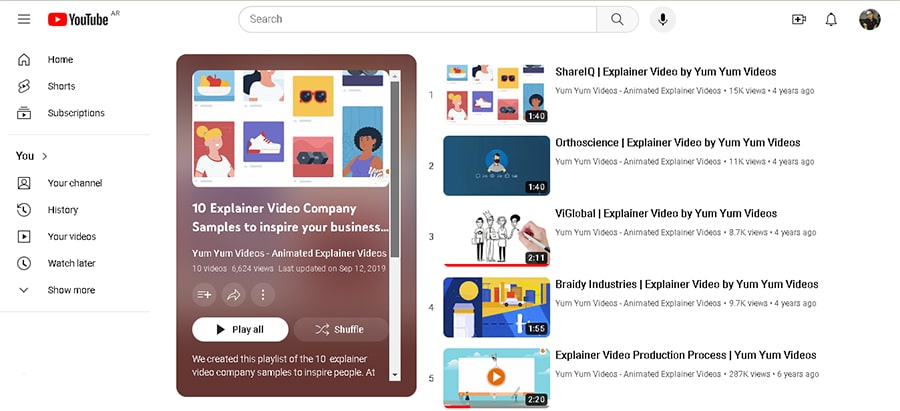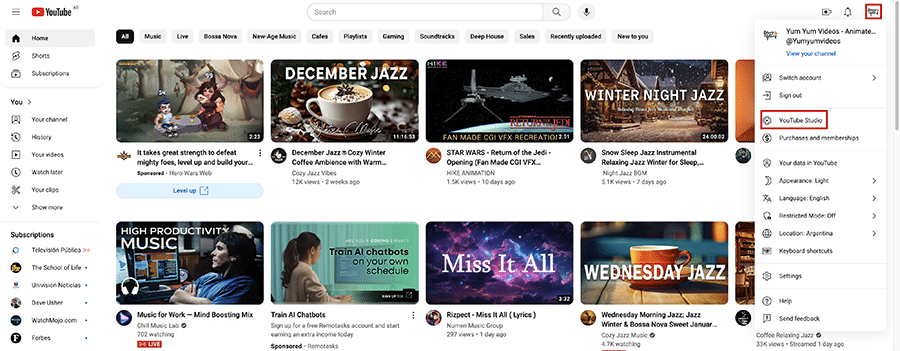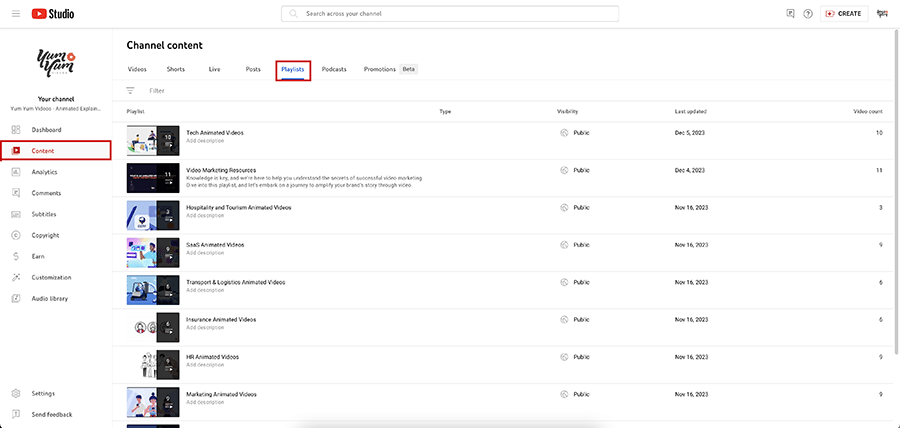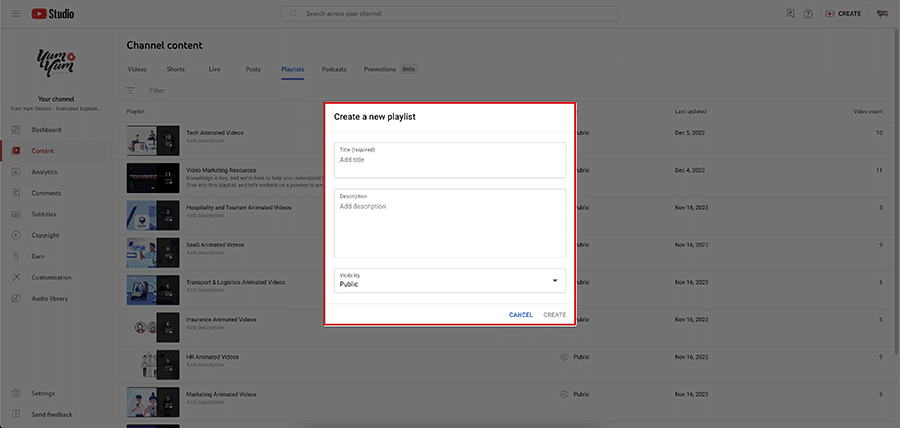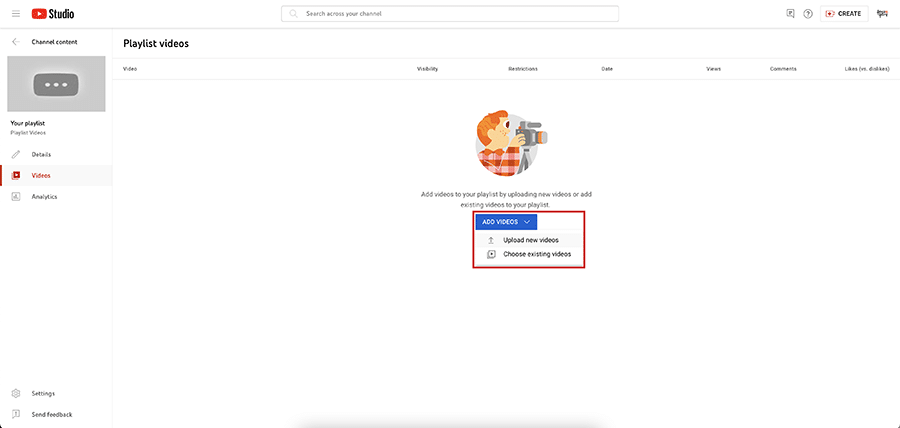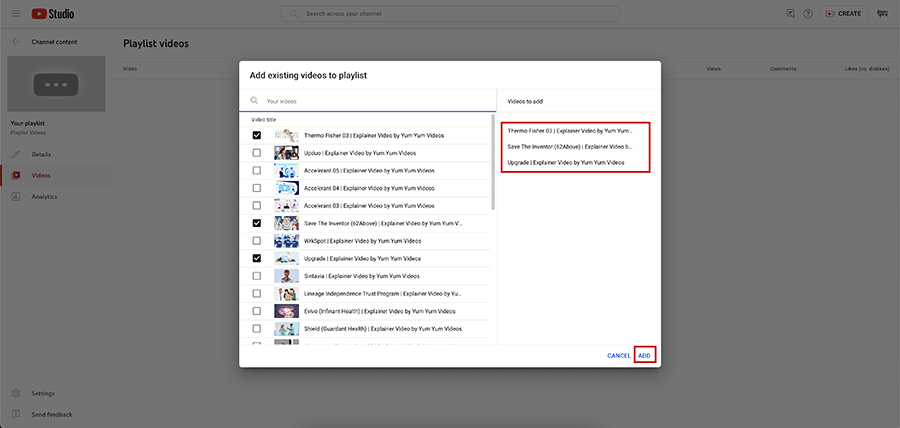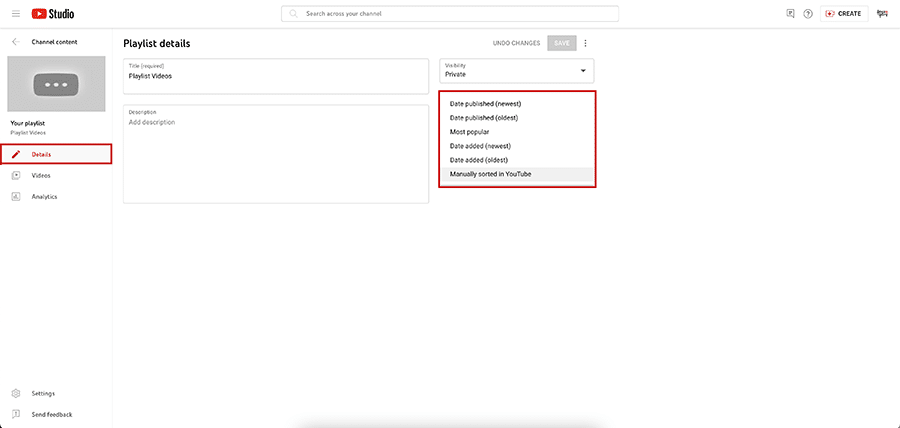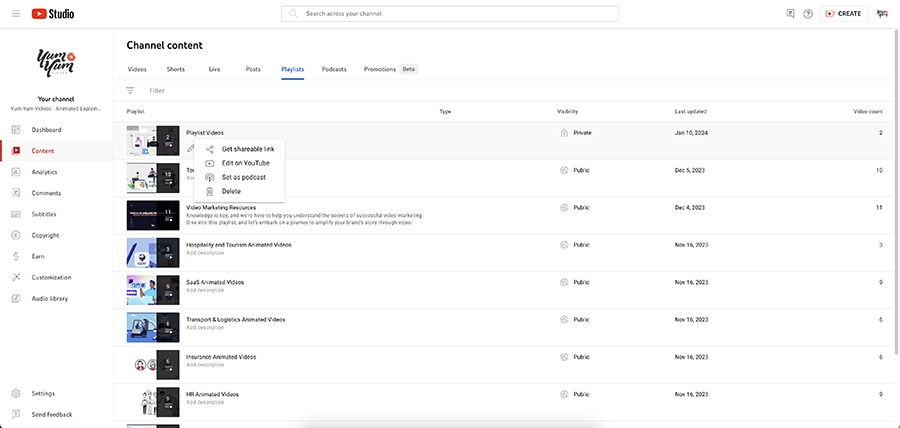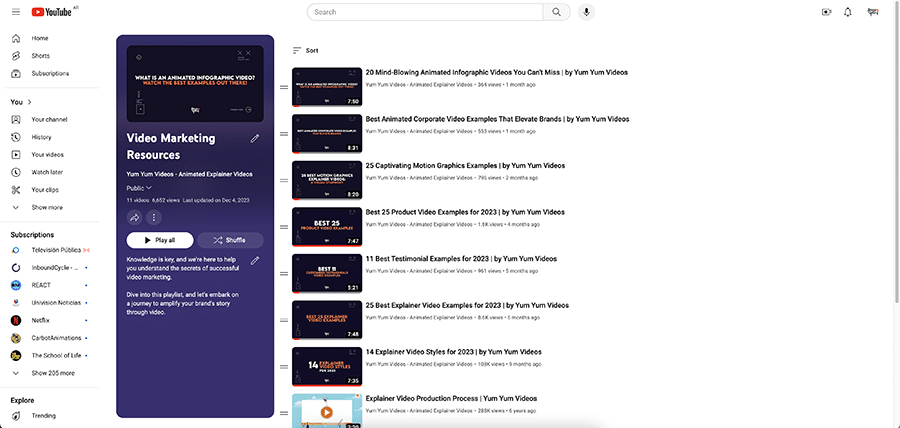Table of Contents
Step-by-Step Guide to Creating a YouTube Playlist that Truly Works

As a business owner, you’ve probably heard of the wonders of video content and the many benefits it can bring. However, if you want to truly leverage its power, you need to get acquainted with the world’s biggest video-sharing platform: YouTube. Specifically, I’d like to delve a little deeper into one of its many tools —namely, the handy YouTube playlist.
Learning how to create a playlist on YouTube can be the ultimate engagement generation trick, elevating your channel’s metrics and giving your video strategy the recognition it deserves. So, in this piece, I’ll be going over the whats, the whys, and the hows of playlist-making to help you learn everything you need to know to make the most out of this tool.
Let’s get started!
What Is a YouTube Playlist?
These playlists are just like Spotify or old-school music playlists, but instead of merely featuring music tracks, they’re composed of a series of videos that automatically play in order.
The user doesn’t need to take action —as long as there’s a video coming up next, it will start playing as soon as the prior one ends. Plus, if you’re not a fan of predictability, you can select Shuffle Mode to mix and match the videos’ order.
You can make YouTube playlists with any set of videos you want, both as a content creator and as a viewer, but they’re mostly used to group together pieces that follow the same topic or share a similar nature.
Our channel is full of animated videos, so we create playlists based on the industry they belong to or the type of animation used to make it easier for users to find and watch the ones they’re interested in.
Why Having a Playlist Matters
So, what’s so great about learning how to make a playlist on YouTube? Well, the answer is simple: since videos will automatically play one after the other, the time people spend engaging with your content can increase dramatically. Additionally, these lists can appear on the search results page and the suggestions bar. This means that, by optimizing them, you can enhance your discoverability with little to no effort.
Let’s say you’re in the SaaS industry and have a set of how-to videos explaining the different uses of your software and its most common features. A new user, feeling a little bit lost, may look to YouTube for help —and that’s where your playlist comes around! Like a knight in shining armor and ready to troubleshoot any problems, it can teach users how to get around your software better than anyone. Since the playlist has already been made, they don’t need to go through every piece in your channel to find what they need. In fact, they can just sit back and let autoplay do its thing!
In our case, we know prospects might need a bit of inspiration to know exactly what they want their video marketing piece to convey and the aesthetics behind it. So, we made a handy YouTube playlist with ten different videos that can help them through the decision-making process.
There are no strict rules you must follow when making a playlist. You can get a winning playlist as long as the videos all have a cohesive vibe, and it makes sense to group them together.
How to Make a YouTube Playlist Step-by-Step
Now that you know the what and the why, let’s focus on how to create a playlist on YouTube that gets your business those coveted views and engagement.
The first step is to click on your avatar in the top-right corner and select YouTube Studio.
You’ll be taken to your channel dashboard, where you can see a general overview of your metrics. Now, on to the second step, click on the Content button on the left menu, and then find the Playlist label at the top.
Here, you can access all your previous playlists (if any), and also create new ones by clicking on the New Playlist button.
The third step is mandatory: giving a title to your YouTube playlist. Don’t worry, you can always edit it later if you change your mind. You can also opt for adding a description, so viewers can know a bit more about what’s in it, something I highly recommend. It’s also a great place to add a short description of your business and maybe even some links to your social media pages and website, so people know where they can find more about you.
Be sure to make your playlist public so everyone can see it! Congratulations, you’ve got yourself a YouTube playlist 😉.
Moving on to the fourth step, and the most important one: choosing which videos will be part of it. Select your playlist, and click on Videos on the left menu. Tap on the Add Videos button, where you’ll be able to pick between existing videos on your channel, or uploading new ones.
A pop-up will appear with a list of all your uploaded videos. Don’t panic if you have hundreds of videos to choose from! There’s a search bar so you can easily find and select the ones you have in mind. After you’ve picked all the videos you want, click on the Add button.
That’s all there is to it! Now, we can move on to editing your YouTube playlist and fine-tuning some elements.
How to Edit Your YouTube Playlist
Now, let’s give that playlist the finishing touches!
Click on Details on the left menu to choose the order you want your playlist to show the videos. If no option really suits you, you can also manually arrange the videos on YouTube later on.
Going back to the Playlist menu, you’ll now see your new creation and any others you make later on. Click on the three-dot menu that appears when you go over the playlist, and select Edit on YouTube. You’ll be taken to a new tab, this time on YouTube itself and not on the Studio hub.
Here, you can make any changes you want to your playlist: edit its title and description, add new videos or delete any, get a link to share it with anyone you’d like, and also play all videos (in order or shuffle mode) to check how it looks.
And that’s it! Now you’re a YouTube playlist connoisseur 😉.
Some Final Tips and Tricks for YouTube Playlists
Before we round off, I want to give you some tips and best practices to take into account when making your playlist, so you can start creating ones like a pro right off the bat:
- Use SEO to your advantage: YouTube is a search engine just like any other —in fact, it’s the second largest in the world. As such, SEO best practices should be taken into account, like using compelling titles and descriptions that organically include the keywords you want to rank for, avoiding misleading information.
- Customize your thumbnail: an optimized title and description are a must, but they can’t do all the heavy lifting. You also need to add custom thumbnails to each of your playlist’s videos that accurately reflect their content and catch the eye of your potential viewers. Thumbnails are the first thing users notice while browsing YouTube, so it has to be appealing to get them to click on your playlist!
- Be organized: if your playlist is meant to teach a certain process or how to go about a product, try to make it follow a logical sequence, from point A to point B. This creates a narrative flow and makes your content easier to understand, providing a harmonious viewing experience.
- Put your best videos first: in case you’re grouping videos that don’t need to follow a logical sequence, such as inspirational examples, place your top-performing pieces first. Making an outstanding first impression greatly increases your chances of keeping viewers hooked with your content and eager to watch more, so don’t hesitate to make your best videos the star of the show.
- Don’t make playlists too long: even if your playlists are full of great curated content, no one will be staying until the end of a three-hour long list. Think of them as bite-sized pieces that make navigation easier —I don’t recommend you go for more than 10-15 videos for each playlist. If you have several pieces of the same theme, split them into two or three lists.
- Share your playlists: after you’ve spent the last half hour creating and editing your new YouTube playlist, you better share it with the world! Copy the URL and share it on your social media pages, your website, and even your newsletters. This is a great opportunity to ask your audience for feedback and any suggestions they have for future content!
Wrapping Up
Well, that’s all you need to know to create an awesome YouTube playlist! It’s actually really easy, right? And when you think of its benefits, I’m sure you won’t be able to resist the urge to make one!
As with anything video-related, playlists aren’t a magical solution that’ll immediately boost your views and subscriptions. You need to put out appealing, valuable content that your audience wants to watch, and then use playlists and other tools to increase your chances of success.
Nonetheless, they’re still a very valuable asset to incorporate into your video strategy, so I highly recommend you give them a go! I’m sure you’ll love them 😉.