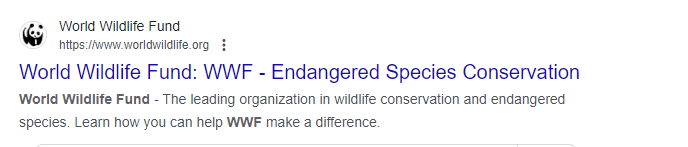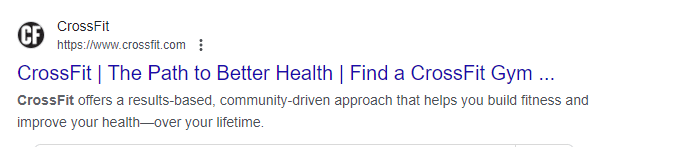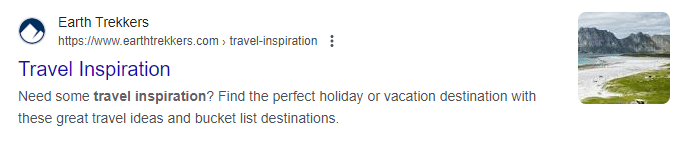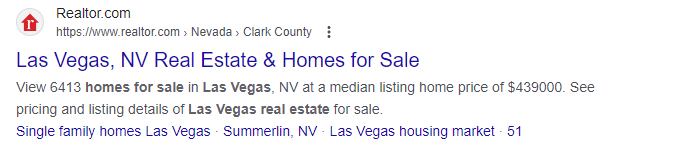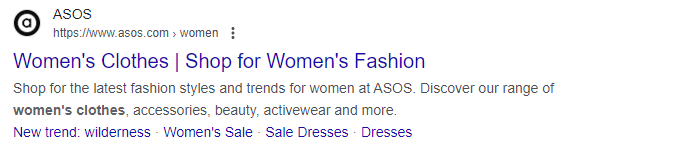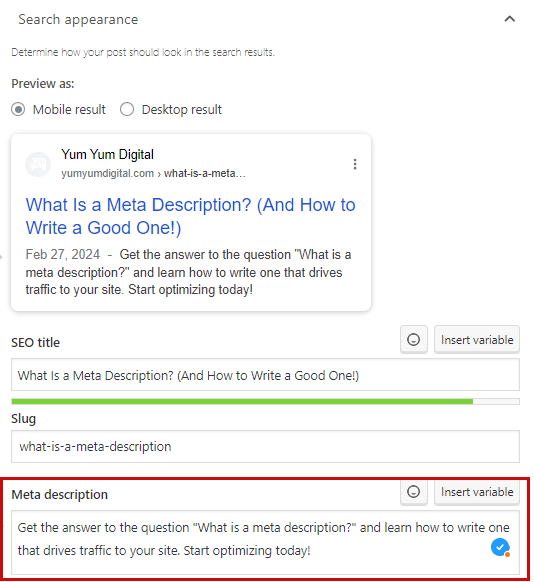Table of Contents
What Is a Meta Description? (And How to Write a Good One!)

Contrary to popular belief, a page’s meta description isn’t an SEO factor. This means that search engines don’t really take it into consideration when ranking sites in the SERPs. However, it does play an important role in convincing users to visit your page. But what is a meta description, exactly?
In simple words, a meta description is a very brief summary of a web page —but there’s a bit more to that. In this post, I’ll go deep into the technical details of this mysterious element. From how to write a meta description and how long it should be to how to add to WordPress and key FAQs, I’ll leave no stone unturned 😉.
Shall we begin?
1. What Is a Meta Description?
As I’ve mentioned before, a meta description is a summary of a specific webpage’s content. If we want to be a bit more technical in our definition, it’s an HTML element (that is, an attribute within a page’s HTML code) that works as a short snippet intended to convey what the page’s content is about. The meta description shows up under the title of a search result on a SERP.
2. Why Are Meta Descriptions Important?
While the meta description tag doesn’t have a direct impact on SERP rankings, it still plays a crucial role in driving organic traffic and enhancing user experience by:
2.1 Informing Users and Differentiating Your Content
Summarizing a page’s content can help users clearly understand what to expect from that particular search result before they even click on it. This leads to higher user satisfaction and a better experience.
Moreover, a well-written meta description that emphasizes the benefits of your content or your unique selling points can help your website stand out from the competition
2.2 Increasing CTR and Improving Engagement
Meta descriptions usually need to highlight your content’s value and relevance, not only to stand out from competitors but also to entice users to click on your page in the search results. We’ll see more on how to write a meta description in a minute, but a well-crafted one can lead to higher CTR (Click-Through Rates), potentially increasing your site’s organic traffic.
What’s more, an accurate meta description sets clear expectations for users, so, if they decide to click through, it means they’re genuinely interested in what you have to offer. This can improve engagement and translate into longer dwell times, lower bounce rates, and higher conversion rates.
2.3 Boosting Search Engine Visibility
Everything I’ve mentioned above can have a big impact on your SERP positioning. While your meta description tag won’t directly make search engines rank your page higher among the results, the increased click-through rates and engagement can serve as a signal that your content is valuable, relevant, and worth placing at the top.
3. How Long Should a Meta Description Be?
The answer to the question “What is a meta description?” goes hand in hand with the explanation about meta description length. I’ve mentioned several times that meta descriptions are short, but do you know exactly how short?
Well, ideally, you should keep it between 50 and 160 characters. Read that again. Characters, not words. Characters include letters, symbols, emojis, and spaces, so you need to be clever and creative to accurately summarize the page’s content with such a limited frame.
It’s important that you know that search engines usually truncate meta descriptions that exceed 160 characters, sometimes even less, or even show a different one in the SERPs. This can potentially cut off key information and impact your snippet’s effectiveness. But don’t worry about that just yet because I’ll explain more about it in a bit.
4. Where Does My Meta Description Show?
There are four places where your metadesciption shows, three of which are visible to visitors:
- Website HTML Code: This is where you can see your meta description. If you open your page’s HTML file in a text editor or use your browser’s developer tools to inspect the HTML code, then look for the <meta> tag with the name attribute set to “description,” you’ll find the meta description content.
- SERPs: Users can see your meta description displayed below your page’s title when it ranks in the SERPs. This is often what makes them decide which search result to click on.
- Web Browser Tab: Sometimes, your meta description could show in the title bar or tab of a web browser. When visitors have your webpage open, they can position the cursor on the tab to get a quick reference to identify the page’s content.
- Social Media Shares: If you have a social media strategy in place, then this will interest you. Whenever a page is shared on social media platforms like Facebook, X, or even LinkedIn, the meta description can sometimes accompany text in the social media post preview. If you don’t write your own meta description, then the preview will show the first line or so of your blog post.
5. Key Characteristics of a Good Meta Description
You now know the full answer to “What is a meta description?” so it’s time to go over what you should keep in my to write an effective one.
Several elements come into play when it comes to a good SEO meta description. Yes, yes —I’ve said before that meta descriptions don’t directly impact your SERP ranking, but there are certain things that, if you do wrong, can affect your positioning negatively.
- Relevant: Your snippet should accurately reflect the page’s content and the information users can expect to find. You have to ensure the seach query you want to rank for and the content displayed align so you don’t get high bounce rates that can signal to Google that your page is irrelevant to the query.
- Clear and Concise: Avoid confusion or, even worse, clickbait by clearly communicating your page’s purpose. Keep your language simple and straightforward so it’s easy to understand, and stay away from technical vocabulary and any ambiguity that might prevent users from clicking on your link.
- Persuasive: Entice users to click through by building your meta description around your page’s unique value proposition and highlighting the unique characteristics that set it apart from competitors.
- Descriptive and Unique: Each webpage should have its own, unique meta description. After all, you probably don’t have duplicate content on your website, right?
- Optimized: Try to include your primary keywords within your meta description to attract the right audience.
- Actionable: Adding a clear call-to-action (CTA) to your meta description can help drive action by encouraging users to take the next step and visit your page. Depending on your page’s content, your CTA can be “learn more,” “shop now,” “sign up,” and so on.
7. How to Write a Meta Description in 5 Steps
Learning how to write a meta description isn’t hard, and the more you practice, the better you’ll get at it and the easier the whole process will be. That said, here are some simple steps you can follow to get started:
7.1 Carry Out Keyword Research
You’ve probably already done this when building your webpage, but it doesn’t hurt to mention it. Identifying the relevant keywords that align with both your page’s content and the search queries you want to rank for is crucial not only for the content itself, but also for the meta description. So, you need to look for high-volume, low-competition keywords that you could incorporate naturally into your meta description tag.
7.2 Understand Your Audience’s Intent
Before you even begin brainstorming, you need to ask yourself this: “What would the people who would come across your page be looking for?” A thorough understanding of user intent can help you narrow down potential keywords to target and better tailor your meta description to meet their needs, preferences, and expectations.
7.3 Craft Compelling Copy
Now’s time for the fun part! Write a meta description that’s a concise and engaging summary of the page’s content. I know that’s easier said than done, so here’s what you should do: make sure to highlight the most important information, the key takeaway from the page. Whether it’s benefits, features, or valuable data, make sure to mention its value to users.
7.4 Use Action-Oriented Language
A bland meta description is not going to convince anyone to click through and visit your page. That’s why I always recommend incorporating a few verbs and phrases that prompt users to take your desired action. This is what’s called “action-oriented language,” and it’s designed to elicit a specific response from the reader.
7.5 Include a CTA
Finally, you need to encourage users to take action and actually click on that search result and visit your webpage. So, you should include a clear and relevant call-to-action in your meta description, inviting users to learn more, explore further, shop now, or any other short phrase that matches the content within your page
8. How to Add Meta Description in WordPress
The easiest way to add a meta description in WordPress is with the help of SEO plugins. One of the most popular plugins for WordPress is Yoast SEO, so that’s the one I’m going to use to explain how to add a meta description in WordPress.
After installing and activating Yoast SEO, follow these steps:
1. Go to your WordPress dashboard and click on “Posts” or “Pages,” depending on what kind of content you want to add a meta description to.
2. Select the post or page you want to edit.
3. Scroll down until you find the Yoast SEO settings box.
4. Look for the section labeled “Search appearance” and click on the box below “Meta description.”
5. In this field, you can type in your meta description, so that’s going to be your next step.
6. When you’re done, simply click the “Update” button to save your changes.
Wrapping Up
So, what began as a simple answer to the popular question “what is a meta description?” became quite a long guide, huh? Well, it’s no surprise because this often overlooked element can be the difference between users ignoring your page on the SERPs or actually clicking through and visiting.
The good news is that meta description tags are not really that difficult to craft, so, if you’ve read this piece till the end (which, if you’re seeing this, I guess you’ve done), you’re more than ready to start driving traffic to your page.